I would like to thank my colleague Prabhash Jha for making me aware about this tool.
Isn’t it boring to set up the required softwares in your laptops/workstations when you start working in a new place? Or your laptop got crashed!! And you have to redo it again!!
Definitely, the answer for everyone would be, it feels bad and painful to setup the softwares from scratch, downloading the setup and running the wizards. So at first, you would think what you want, for example, fiddler. Then you go search fiddler download on Google. You get to a page and click on Download. Next step is to run this setup As Administrator in your machine, and finally keep on clicking next until its complete.
This is PAINFUL, If it has to be done for installing our basic softwares.
What if I get all these installed in running a command? How about no required downloads and no blind clicks(I refer clicking Next as blind clicks)? Isn’t that exciting and fun? That’s Chocolatey for you, guys!!
Chocolatey is a command line application installer for Windows based on a developer-centric package manager called NuGet. Unlike manual installations, Chocolatey adds, updates, and uninstalls programs in the background requiring very little user interaction.
Chocolatey has its own package feed that is created and maintained by the project’s community members.
Behind the scenes, most Chocolatey packages simply download a program’s official executable and install it without any further interaction from the user.
Few Examples for you and see the magic yourself!!
This step installs Chocolatey in your machine. A onetime setup! Run “Command Prompt” As Administrator.
@powershell -NoProfile -ExecutionPolicy Bypass -Command “iex ((New-Object System.Net.WebClient).DownloadString(‘https://chocolatey.org/install.ps1’))” && SET “PATH=%PATH%;%ALLUSERSPROFILE%\chocolatey\bin”
Installs Google Chrome for you!!
choco install googlechrome -y & :: Installs Google Chrome
Installs Mozilla Firefox for you!!
choco install firefox -y & :: Installs Mozilla Firefox
https://chocolatey.org/about
I have listed few basic softwares that you may want to use. Run Command Prompt in Administrator mode, and paste the below snippet and press Enter.
choco install powershell -y & :: Installs PowerShell
choco install windowsazurepowershell -y & :: Installs Windows Azure PowerShell
choco install nodejs -y & :: Installs NodeJS
choco install npm -y & :: Installs NPM
choco install git.install -y & :: Installs Git
choco install googlechrome -y & :: Installs Google Chrome
choco install firefox -y & :: Installs Mozilla Firefox
choco install adblockpluschrome -y & :: Installs AdBlock Plus addon for Google Chrome
choco install adblockplusie -y & :: Installs AdBlock Plus addon for Internet Explorer
choco install flashplayeractivex -y & :: Installs Flash Player
choco install jre8 -y & :: Installs JRE 8
choco install notepadplusplus -y & :: Installs Notepad++
choco install sublimetext3 -y & :: Installs Sublime Text
choco install atom -y & :: Installs Atom
choco install 7zip -y & :: Installs 7Zip
choco install ccleaner -y & :: Installs CCleaner
choco install vlc -y & :: Installs VLC
choco install adobeair -y & :: Installs Adobe AIR
choco install skype -y & :: Installs Skype
choco install azcopy -y & :: Installs Azure Copy
choco install filezilla -y & :: Installs FileZilla
choco install adobeshockwaveplayer -y & :: Installs Adobe Shockwave Player
choco install curl -y & :: Installs Curl
choco install silverlight -y & :: Installs SilverLight
choco install ruby -y & :: Installs Ruby
choco install jdk8 -y & :: Installs JDK 8
choco install dropbox -y & :: Installs DropBox
choco install urlrewrite -y & :: Installs URL Rewrite module in IIS
choco install fiddler -y & :: Installs Fiddler
choco install windirstat -y & :: Installs WinDirStat
choco install sourcetree -y & :: Installs Source Tree
choco install googledrive -y & :: Installs Google Drive
choco install octopustools -y & :: Installs Octo.exe
choco install cmder -y & :: Installs CMDer
choco install resharper -y & :: Installs Resharper
choco install visualstudiocode -y & :: Installs Visual Studio Code
choco install linqpad4 -y & :: Installs LinqPAD
choco install beyondcompare -y & :: Installs Beyond Compare
choco install gittfs -y & :: Installs GitTfs
choco install rdcman -y & :: Installs Remote Desktop Connection Manager
choco install mongodb -y & :: Installs MongoDB
choco install azurestorageexplorer -y & :: Installs Azure Storage Explorer
choco install picasa -y & :: Installs Picasa
choco install lastpass -y & :: Installs Last Pass
choco install slack -y & :: Installs Slack
choco install logparser -y & :: Installs Log Parser
The same commands upgrades your softwares as well. This means your machine will stay up-to-date.
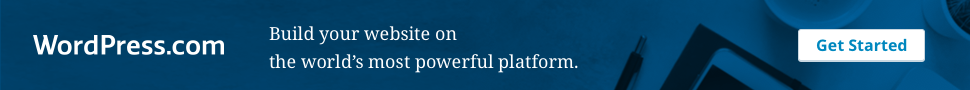
Leave a comment